Your computer stores small bits of information which can be quickly accessed to help speed up certain tasks. Occasisionally those bits of information need to be cleared to make way for new bits of information.
To clear you cache:
- On the Internet Explorer 8 Tools menu, click Internet Options. The Internet Options box should open to the General tab.
- On the General tab, in the Temporary Internet Files section, click the Delete Files button. This will delete all the files that are currently stored in your cache.
1. Click on 'Tools' and then 'Internet Options' from your browser menu.
2. On the General tab click on the 'Delete Files' button under the 'Temporary Internet Files' heading.
3. Check 'Delete all offline content' and click OK.
4. Click the Refresh button.
Internet Explorer 7
1. Click on 'Tools' and then 'Internet Options' from your browser menu.
2. Choose the 'General' tab.
3. Next to 'Temporary Internet Files', click Delete files... .
4. Click Close, and then click OK to exit.
To clear the cache for Netscape Communicator 7.0 and up:
1. Open the Edit menu and click on 'Preferences'.
2. Go to 'Advanced' and click on 'Cache'.
3. Click the 'Clear Memory Cache' and 'Clear Disk Cache' buttons.
4. Click 'OK'.
Here's how to clear your browser's disk cache in Mozilla and Mozilla Firefox 1.x and up:
1. Click the 'Edit' menu.
2. Click 'Preferences'.
3. Click the 'Advanced' menu to expand its hierarchy.
4. Click the 'Cache' menu.
5. Click the 'Clear Cache' button and then click the 'OK' button.
6. Click the 'Reload' button.
Here's how to clear your browser's disk cache in Mozilla and Mozilla Firefox 2.x.
1. Click the 'Tools' menu.
2. Click 'Options'.
3. Click the 'Advanced' menu to expand its hierarchy.
4. Click the 'Clear Cache' button and then click the 'OK' button.
5. Click the 'Reload' button.
To clear your browser's cache in Apple Safari 2.x and up:
1. Click the 'Safari' menu on the taskbar.
2. Click 'Empty cache...' option.
3. Click the 'Empty' button in the subsequent confirmation dialog box.
4. Reload the current page if necessary.
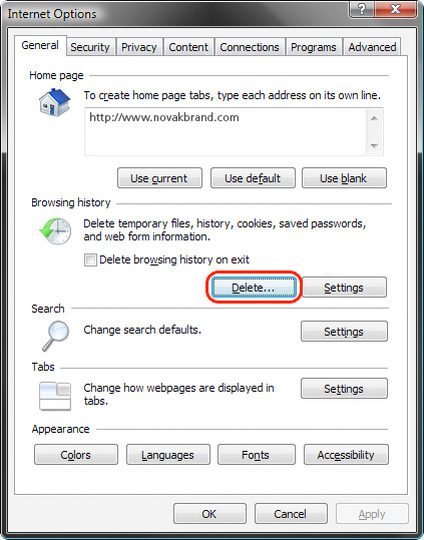


 RSS Feed
RSS Feed